I have encountered this annoying problem when I was
testing the deployment of Microsoft .Net 4.6.1 in the lab as an application.
The application failed with msg in the software center saying “The software
change returned error code 0x4005(16389)”
AppEnforce.log shows “Unmatched exit code (16389) is considered an execution failure”
When the application deployed as Available, it always
installed without a single failure. However, when I have deployed the same
application as Required, it failed as soon as it completes downloading the application.
When I retry the failed application in Software Center, that will get it
installed successfully.
After reading various similar issues for .Net 4.5.2, the
installer creates its own installation (it is actually a decompression log) log
file under %WinDir%\Temp, called
dd_NDP461-KB3102436-x86-x64-AllOS-ENU_decompression_log.log
In
dd_NDP461-KB3102436-x86-x64-AllOS-ENU_decompression_log.log file we can see Error 0x80004005: Failed to
extract all files out of box container #0.
This is the actual problem
but I am not sure what is causing the extract to fail.
To fix this error msg in application; Open the deployment
properties for .Net 4.6.1 then go to Program
tab then Select Run installation and uninstall program as
32-bit process on 64-bit clients.
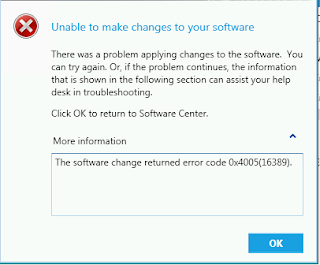


Thanks!
ReplyDeletethank you so much this fixed my .net framework 4.8 installation :)
ReplyDelete