I had a situation where I needed to find PDF printer driver file name for a software which installs a PDF printer using command line.
Here is the way we can find printer driver file name for a pdf printer;
1. Launch the command prompt as an Administrator
2. on the command prompt type printui.exe /s /t2
3. The command will launch Print Server Properties
4. Select desired printer then click on the Properties
5. A driver Properties window will appear and you can see Description of the file and actual file name
Without using Printui.exe, we can manually launch the Print Server Properties after selecting a printer from Devices and Printers.
For all available switches for Printer User Interface (Printui.exe), type printui.exe /?
Here is the way we can find printer driver file name for a pdf printer;
1. Launch the command prompt as an Administrator
2. on the command prompt type printui.exe /s /t2
3. The command will launch Print Server Properties
4. Select desired printer then click on the Properties
5. A driver Properties window will appear and you can see Description of the file and actual file name
Without using Printui.exe, we can manually launch the Print Server Properties after selecting a printer from Devices and Printers.
For all available switches for Printer User Interface (Printui.exe), type printui.exe /?



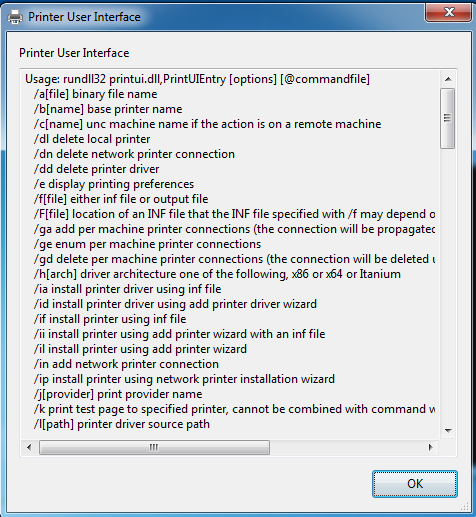
No comments:
Post a Comment