SCCM 2012 has a hidden Tools node within the SCCM console under Administrator node.
By default this node is hidden.
To enable this node follow below steps.
1. Create a desktop icon for Configuration Manager
Console.
2.
Open the properties of the Configuration Manager
Console shortcut, then add SMS:DebugView
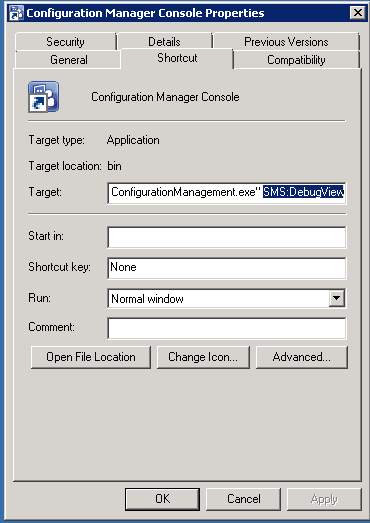
3.
Now launch the Configuration Manager Console from
the shortcut.
4.
You will see the newly added Tools node

No comments:
Post a Comment