In this article I will explain about the server operating system deployment task sequence, the advantages of zero-touch operating system task sequence, how the task sequence works, configurable tasks in the task sequence etc...
I wont be detailing on how to create each and every step of the task sequence. I believe every SCCM or SOE designer knows how to create a operating system deployment (OSD) task sequence.
So below is the sample task sequence which we will be using to deploy a server operating system (2008 R2 Std, 2008 R2 Ent, 2008 DataCenter, 2012 R2 Std, 2012 R2 Ess, 2012 R2 DataCenter, etc..).
What is server operating system task sequence?
Server build task sequence is another user driven (not really but…) SCCM task sequence which will be used to automate all the steps involved in building a server with the help of SCCM, MDT, HTA and various scripts.
Because of the automated tasks all the servers built using this method will have same configuration regardless who builds the server.
We can adopt the similar approach for server migrations, without loosing the data.
What are the advantages of build automation using SCCM task sequence?
As like any other automation, the build process simplifies all the steps involved in building a server.
It will reduce the manpower and increase the product quality. The task sequence will reduce bad builds by eliminating the dependency on the engineers. As all the tasks are automated and will take only 2 min of engineer’s time for each build. This will reduce the cost per server build drastically.
Using the OSD task sequence we can apply various types of operating systems to VM's and as well as to the physical servers.
How is this deployment works?
By default SCCM OSD task sequence with MDT does most of the tasks. To extend the task sequence capabilities further we will use scripts in the background and HTA file in the front end, for the engineer to choose the options.
On initial reboot, the engineer will choose to Pxe boot. As soon as the task sequence initialised, an hta file will be launched, which will look as below;
This HTA file is the key for complete automation. The engineer will choose options as required with in the HTA.
The key points to note on HTA is;
- Machine name is mandatory and with minimum length requirements
This field can be customised for length, acceptable characters etc...
- Select Operating System type to choose desired OS
We can add more options if required. By default the task sequence will install Server 2008 R2 STD
- Select server roles will only install by selection
If none selected, no server role will be installed
- Select additional software step allows the engineer to select other optional software
- Start OS Deployment button will be greyed out if the server name is not entered as required
Each and every selection runs a separate script to set a custom task sequence variable. This custom task sequence variable will be used to execute the step when running the task sequence.
What other things we can configure?
This is an endless question, however we can configure most of the tasks which you can do with a script.
What is next?
Well, start writing up HLD, finalise with LLD, Develop the solution based on LLD, automate all the tasks then start deploying.
For OS deployments to end user devices, please read this article
I wont be detailing on how to create each and every step of the task sequence. I believe every SCCM or SOE designer knows how to create a operating system deployment (OSD) task sequence.
So below is the sample task sequence which we will be using to deploy a server operating system (2008 R2 Std, 2008 R2 Ent, 2008 DataCenter, 2012 R2 Std, 2012 R2 Ess, 2012 R2 DataCenter, etc..).
What is server operating system task sequence?
Server build task sequence is another user driven (not really but…) SCCM task sequence which will be used to automate all the steps involved in building a server with the help of SCCM, MDT, HTA and various scripts.
Because of the automated tasks all the servers built using this method will have same configuration regardless who builds the server.
We can adopt the similar approach for server migrations, without loosing the data.
What are the advantages of build automation using SCCM task sequence?
As like any other automation, the build process simplifies all the steps involved in building a server.
It will reduce the manpower and increase the product quality. The task sequence will reduce bad builds by eliminating the dependency on the engineers. As all the tasks are automated and will take only 2 min of engineer’s time for each build. This will reduce the cost per server build drastically.
Using the OSD task sequence we can apply various types of operating systems to VM's and as well as to the physical servers.
How is this deployment works?
By default SCCM OSD task sequence with MDT does most of the tasks. To extend the task sequence capabilities further we will use scripts in the background and HTA file in the front end, for the engineer to choose the options.
On initial reboot, the engineer will choose to Pxe boot. As soon as the task sequence initialised, an hta file will be launched, which will look as below;
This HTA file is the key for complete automation. The engineer will choose options as required with in the HTA.
The key points to note on HTA is;
- Machine name is mandatory and with minimum length requirements
This field can be customised for length, acceptable characters etc...
- Select Operating System type to choose desired OS
We can add more options if required. By default the task sequence will install Server 2008 R2 STD
- Select server roles will only install by selection
If none selected, no server role will be installed
- Select additional software step allows the engineer to select other optional software
- Start OS Deployment button will be greyed out if the server name is not entered as required
Each and every selection runs a separate script to set a custom task sequence variable. This custom task sequence variable will be used to execute the step when running the task sequence.
What other things we can configure?
This is an endless question, however we can configure most of the tasks which you can do with a script.
What is next?
Well, start writing up HLD, finalise with LLD, Develop the solution based on LLD, automate all the tasks then start deploying.
For OS deployments to end user devices, please read this article
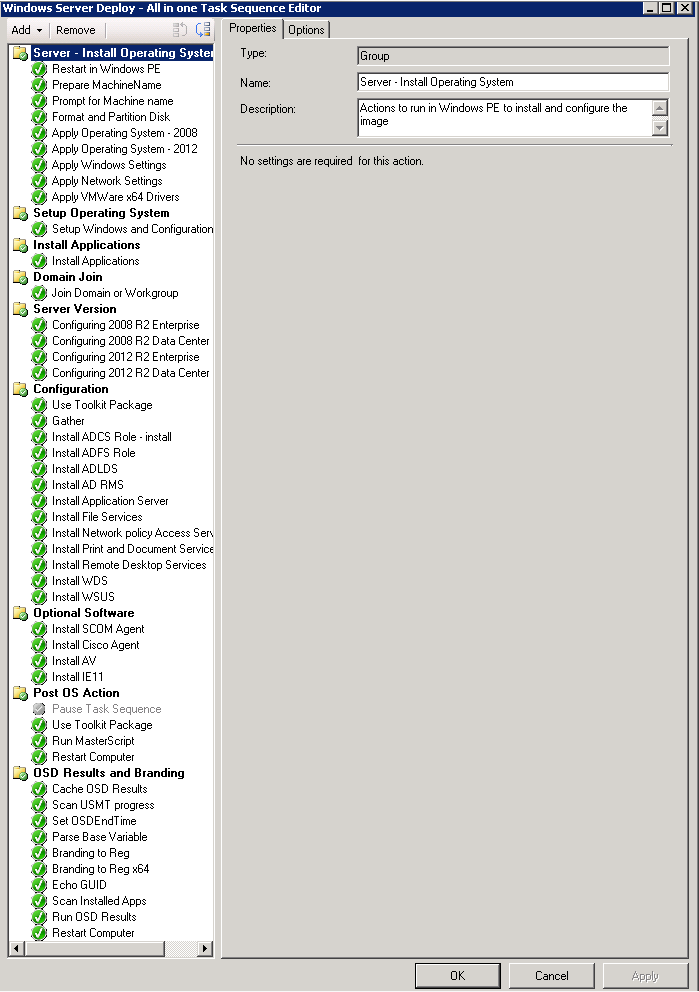

Nice Article
ReplyDeleteI am new to Sccm deployment. I would to implement your task sequence into my lab
Can you add two more things into your task sequence.
1 credential check (only domain admin can initialize task)
2 option to select organisation unit
Could you please send me your task sequence with all the script. @ thrqureshi@gmail.com
Thanks
Could you please send me your task sequence with all the script. kgulati3@gmail.com
ReplyDeleteThanks in advance!
Please help! It's exactly what I want. Could you please send your TS, .hta and scripts to kgulati3@gmail.com
ReplyDeleteThanks in advance!
Good day Venu,
ReplyDeleteCould you please forward me a copy of this TS and scripts to afilatov0@gmail.com
Hi Venu,
ReplyDeleteCan you please send TS and HTA to nandhagopalk@gmail.com