Recently on my primary site server (Server 2019) in the lab CMTrace stopped working by throwing Failed to create temporary file.
So it lead me to believe that, my RDP session to the server using Temp\1 as my temp location.
I do not want to use alternate temp location when I use RDP session.
To overcome this issue set local group policy on the server to not to use temporary folders per session.
To do this; Go to Computer Configuration\Windows Components\Remote Desktop Services\Remote Desktop Session Host\temporary folders then enable Do not use temporary folders per session.
Now when launched %Temp% from run box, Windows explorer opened the correct temp folder.
However, When I launched the CMTrace.exe as Administrator it opened without any errors.
To investigate further, when I opened %Temp% from Run box, it didn't opened correctly instead got below error.
So it lead me to believe that, my RDP session to the server using Temp\1 as my temp location.
I do not want to use alternate temp location when I use RDP session.
To overcome this issue set local group policy on the server to not to use temporary folders per session.
To do this; Go to Computer Configuration\Windows Components\Remote Desktop Services\Remote Desktop Session Host\temporary folders then enable Do not use temporary folders per session.
By default Do not use temporary folders per session policy is not configured.
Now when launched %Temp% from run box, Windows explorer opened the correct temp folder.
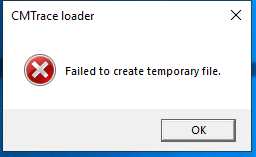


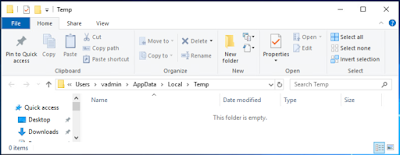
No comments:
Post a Comment