TSDisableProgressUI, A new built-in task sequence variable included in SCCM CB 1706 release.
This will hide the task sequence progress bar and bring the any user specific notification to the screen.
Previous to 1706 release, we have used ServiceUI.exe to get the same outcome, however now it is no longer needed.
How to use TSDisableProgressUI task sequence variable?
Next will be Set Computer Name step. This will be prompted and showed on the screen. Make sure remove ServiceUI.exe.

This will hide the task sequence progress bar and bring the any user specific notification to the screen.
Previous to 1706 release, we have used ServiceUI.exe to get the same outcome, however now it is no longer needed.
How to use TSDisableProgressUI task sequence variable?
In my task sequence I have a step for setting up a custom computer name.
Currently I am using ServiceUI.exe to get the prompt.
Using TSDisableProgressUI, I have created a Set Task Sequence Variable step then enter the value: TRUE

After this add another Set Task Sequence Variable step TSDisableProgressUI step then enter the value False.
Thats it.
Next time when the task sequence runs, the prompt will be shows same as using ServiceUI.exe
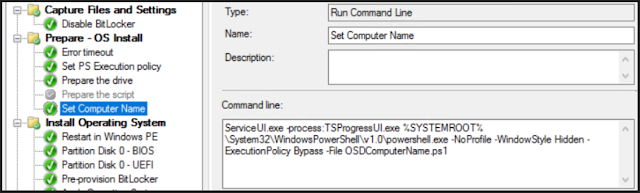


Perfect, thanks for this write up!
ReplyDelete