WinRS is a command line tool, which is used to administer a Server Core installation remotely from the command line. WinRS is included in Windows Vista above and the Full installation of Windows Server 2008 above, which relies on Windows Remote Management (WinRM) to execute remote commands, especially for headless servers.
WinRM is Microsoft's implementation of the WS-Management protocol, a standard Simple Object Access Protocol (SOAP)-based, firewall-friendly protocol that enables hardware and operating systems from different vendors to interoperate. You can think of WinRM as the server side and WinRS the client side of WS-Management.
Elevate a command window and typing WINRM /? will provide all available switches.
To use WinRS to administer a Server Core installation remotely, each of the following must be true:
WinRM is Microsoft's implementation of the WS-Management protocol, a standard Simple Object Access Protocol (SOAP)-based, firewall-friendly protocol that enables hardware and operating systems from different vendors to interoperate. You can think of WinRM as the server side and WinRS the client side of WS-Management.
Elevate a command window and typing WINRM /? will provide all available switches.
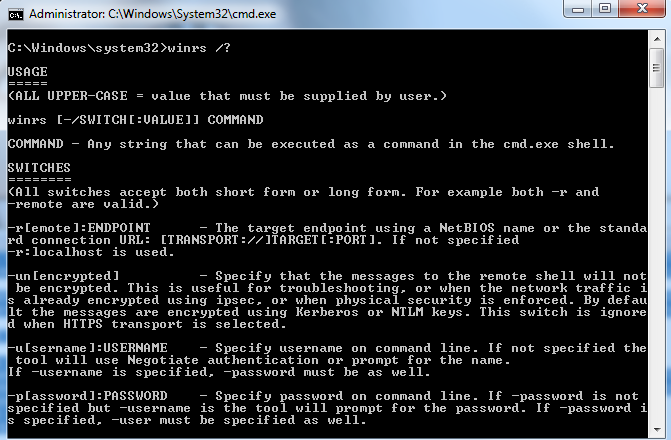 |
| Winrs |
- The host /local computer must be running either Windows Vista or higher client OS or a Full installation of Windows Server 2008 or higher server OS.
- You must enable a WinRM listener on the Server Core installation, and you must open the WinRM exception in Windows Firewall on the Server Core installation; the Winrm quickconfig command can be used to do this.
- You must execute your WinRS commands using administrator credentials on the Server Core installation
- Commands or scripts that are executed using WinRS must have no user interface dependencies.
No comments:
Post a Comment