Invalid MP Cert Info; No signature, Check MPs Boundary group...
GetMpLocations failed;0x80004005
Failed to query for MP location

QueryMPLocator: no valid MP locations are received
Failed to query MP locator
I have received this error, when performing bare metal builds using a boot disk in a newly built System Center Current Branch infra.
I have already created boundary groups and assigned as required.
The reason for this error seems to be the certificate for MP in the boot image is different than what been discovered. When I have created the boot image I have selected Dynamic media under select how media finds a management point option. Dynamic media option caused the error because at this stage we did not publish the SCCM CB to the AD and existing SCCM 2012 is published. So it is querying the existing SCCM 2012 to get the MP location details which doesn’t match the certificate on the boot image.
I have created a new media and selected Site-based media.
This time the build worked without any error.
GetMpLocations failed;0x80004005
Failed to query for MP location

QueryMPLocator: no valid MP locations are received
Failed to query MP locator
I have received this error, when performing bare metal builds using a boot disk in a newly built System Center Current Branch infra.
I have already created boundary groups and assigned as required.
The reason for this error seems to be the certificate for MP in the boot image is different than what been discovered. When I have created the boot image I have selected Dynamic media under select how media finds a management point option. Dynamic media option caused the error because at this stage we did not publish the SCCM CB to the AD and existing SCCM 2012 is published. So it is querying the existing SCCM 2012 to get the MP location details which doesn’t match the certificate on the boot image.
I have created a new media and selected Site-based media.
This time the build worked without any error.

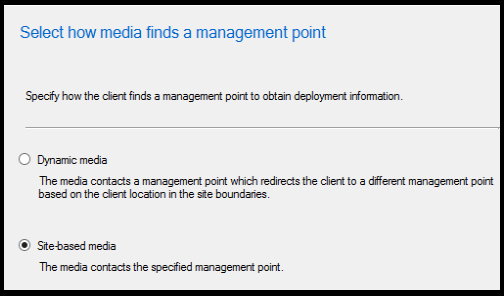
Were you to find a work around? We are seeing similar issue with Windows 10.
ReplyDeleteHi Jim,
ReplyDeleteAre you using boot media to boot the machine to OSD? If yes then try creating a new media and select site based media as mentioned.
Please let me know how you go.
Cheers,
Venu
Thanks it helped us....using usb to boot...Thanks again.
ReplyDeleteNice find .. this was drivin me nuts
ReplyDeleteNice Find, thank you sir
ReplyDeleteStruck with this issue since 20 days. And this simple post made my day :).
ReplyDelete